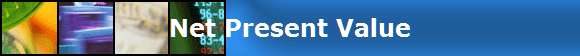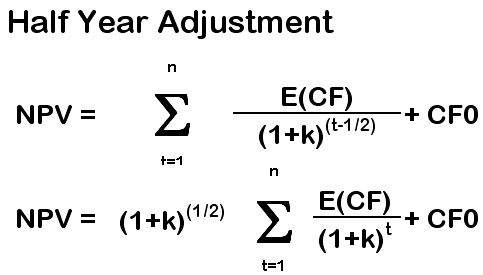|
|
 |
 |
|
NetPV Function
|
 |
 |
|
This function calculates NPV in a manner that is consistent with the Excel IRR function
|
 |
 |
|
It is also possible to implement the half-year convention by setting the last optional parameter to 1. (See Below)
|
 |
 |
|
Here are the inputs and form of the function:
|
 |
 |
|
=NETPV(R,Cashflows,Optional HalfYear)
|
 |
 |
 |
 |
 |
 |
|
Present Value Example
|
|
|
|
Required Inputs
|
|
|
|
R: is the discount rate
|
|
|
|
Cashflows: Are a vector of cashflows
|
|
|
|
Optional HalfYear: To use the half year convention set this value to 1
|
|
|
Spreadsheet View
|
|
|
 |
 |
 |
|
Example
|
|
|
|
10.00%
|
|
|
|
$-985 …$1200
|
|
|
Blank, 0, or 1
|
|
 |
|
|
|
Row/Col
|
B
|
C
|
D
|
E
|
F
|
G
|
|
|
17
|
Discount Rate
|
10.00%
|
|
|
|
|
|
|
18
|
|
0
|
1
|
2
|
3
|
4
|
|
|
19
|
Cashflows
|
-$985
|
$75
|
$120
|
$100
|
$1,200
|
|
|
20
|
|
|
|
|
|
|
|
|
21
|
Using the NetPV functions
|
Contents of left Cell
|
|
|
|
|
22
|
$77.10
|
=NETPV(C17,C19:G19,0)
|
|
|
|
|
23
|
$128.94
|
=NETPV(C17,C19:G19,1)
|
|
|
|
|
24
|
Using the NPV functions
|
|
|
|
|
|
|
|
25
|
$77.10
|
=NPV(C17,D19:G19)+C19
|
|
|
|
|
26
|
$128.94
|
=NPV(C17,D19:G19)*(1+C17)^0.5+C19
|
|
|
27
|
|
|
|
|
|
|
|
|
28
|
$77.10
|
=NETPV(C17,C19:G19)
|
|
|
|
|
29
|
|
|
|
|
|
|
|
|
30
|
|
|
|
|
|
|
|
|
31
|
|
|
|
|
|
|
|
|
|