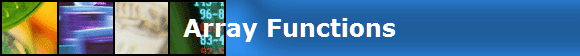|
|
 |
|
|
|
Row/Col
|
B
|
C
|
D
|
E
|
F
|
|
|
7
|
|
|
|
|
|
|
|
8
|
|
|
|
|
|
|
|
9
|
|
|
|
|
|
|
|
10
|
|
|
|
|
|
|
|
11
|
|
|
|
|
|
|
|
12
|
|
|
|
|
|
|
|
13
|
|
|
|
|
|
|
|
14
|
|
|
|
|
|
|
|
15
|
|
|
|
|
|
|
|
 |
|
|
|
Row/Col
|
B
|
C
|
D
|
E
|
F
|
|
|
28
|
|
|
|
|
|
|
|
29
|
|
Formula in cell to the left
|
|
|
|
30
|
3.696811
|
{=BSOPM(14,17.5,4,0.3083,0.07)}
|
|
|
31
|
2.923027
|
{=BSOPM(14,17.5,4,0.3083,0.07)}
|
|
|
32
|
0.655609
|
{=BSOPM(14,17.5,4,0.3083,0.07)}
|
|
|
33
|
5.48172
|
{=BSOPM(14,17.5,4,0.3083,0.07)}
|
|
|
34
|
-0.344391
|
{=BSOPM(14,17.5,4,0.3083,0.07)}
|
|
|
35
|
0.042653
|
{=BSOPM(14,17.5,4,0.3083,0.07)}
|
|
|
36
|
10.30946
|
{=BSOPM(14,17.5,4,0.3083,0.07)}
|
|
|
37
|
-0.781021
|
{=BSOPM(14,17.5,4,0.3083,0.07)}
|
|
|
38
|
0.144814
|
{=BSOPM(14,17.5,4,0.3083,0.07)}
|
|
|
39
|
21.92688
|
{=BSOPM(14,17.5,4,0.3083,0.07)}
|
|
|
40
|
-30.97798
|
{=BSOPM(14,17.5,4,0.3083,0.07)}
|
|
|
41
|
|
|
|
|
|
|
|
42
|
|
|
|
|
|
|
|
|
|
|
|
|
|
|
|
 |
 |
|
'In this case the array function BSOPM was entered once into the formula bar after highlight cells b35..b45. After pressing CTRL-SHIFT-ENTER the formula was entered into all the cell as an array function (notice the { } ).
|
|