
Freeze Feature

In many cases after you see the results you may wish to reduce the size of the workbook or may wish to create a table comparing the results of two or more simulations that perhaps different parameters or other differences at that point the live nature of the spreadsheet may cause you difficulty. The Freeze option will convert all of the formulas to data, making it easy to move the result to another place, while at the same offering to remove the raw simulated values thus greatly reducing the size of the workbook. Once you click Freeze on the toolbar the following warning appears.
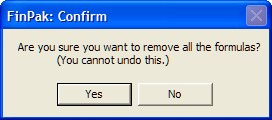
It will take a few seconds while the process works and then the following box appears:
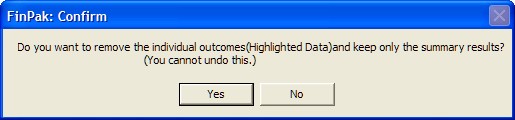
Since the results no longer use the raw data, in many cases it makes sense to eliminate it. If you choose to eliminate the raw data you will also be asked the following:
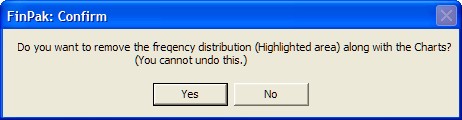
Which will remove the indicated items and leave the statistics and the summary measures.
Copyright © 2009 Pieter Vandenberg