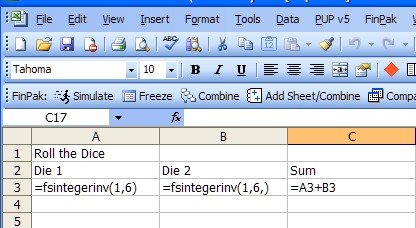
Creating the Simulation Spreadsheet
A simulation can be very simple or very complex depending on the needs of the user. To create a new simulation spreadsheet simply describe the model you want to simulate within a spreadsheet. (There are some spreadsheet design considerations that make it easier to conduct simulations.)
Starting simple assume you want to simulate the roll of two dice. This is very simple to do using the functions available in FinPak. To do this enter the following a new spreadsheet. Note that the FSintegerinv() is being used. This will generate digits between 1 and 6 inclusive. (See FSintergerinv function)
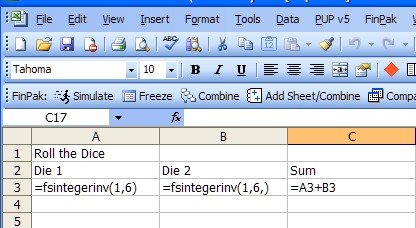
You should see something like this after you enter the formulas above (note the actual numbers are likely to be different since they are chosen at random).
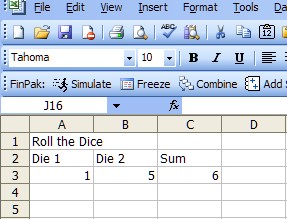
Copyright © 2009 Pieter Vandenberg