
Compare Feature

The compare feature will take two simulation output sheets and compare them. After you click on Compare the following boxes appear first the name box and after that sheet box name.
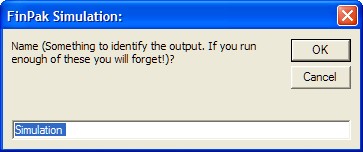
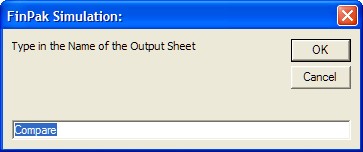
Followed again by a navigation box; followed by a box progress box and the a box to select the second sheet.
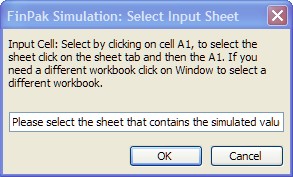

After completing the progress box the input box will appear again asking you to select the second sheet.
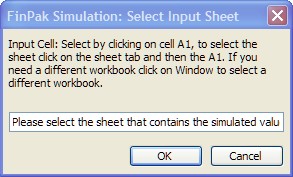
Once this is completed, a progress box will appear while the final output sheet is being generated:
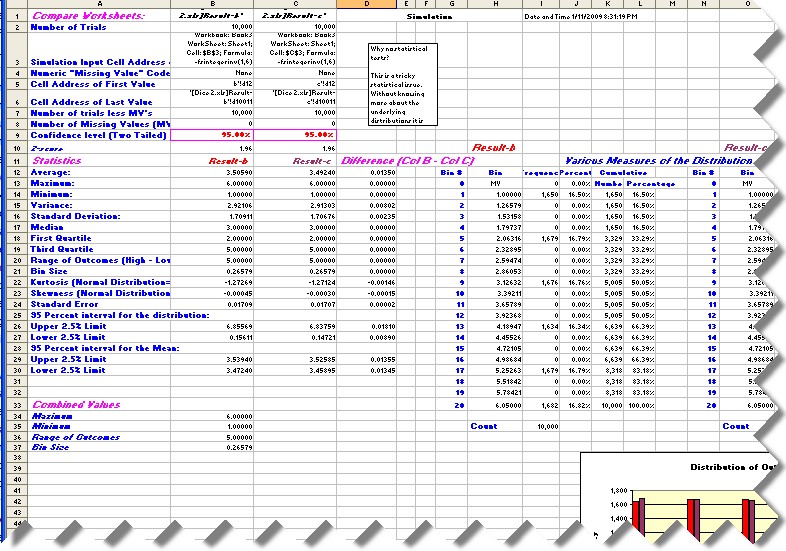
This includes the comparison statistics and Frequencies and Graphs. Note this spreadsheet is not live, the raw has not been included. The calculations are identical to those of the simulation output sheets (You can compare the numbers if you wish)
Copyright © 2009 Pieter Vandenberg