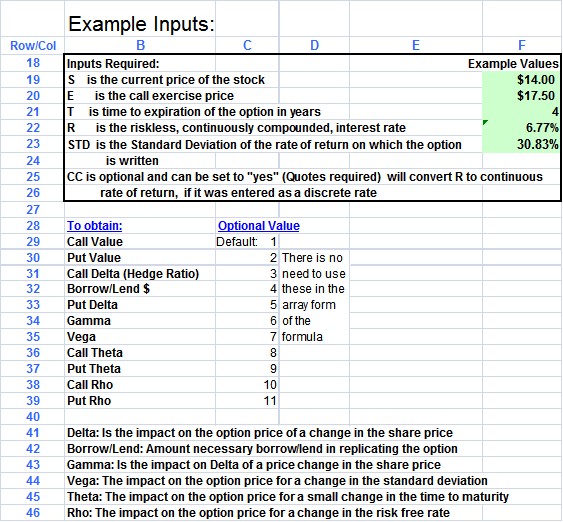
BSOPM |
||||
BSOPMTEXT |
||||
This function calculates the value of an option using the Black-Scholes Option Pricing Model. It also calculates a variety of other characteristics of the option. This function requires the user to supply the necessary inputs to the model. There is a companion function that labels the output. (BSOPMTEXT). The function can be used as either an array function or a single cell function. If using it as an array formula highlight 11 cell (either column or row) click on the formula bar and type the formula, and then press Shift-Control-Enter. Excel will supply the brackets around the formula. If it is used as a single cell formula the user can enter an optional value which returns a particular value for the option. The companion formula BSOPTEXT behaves the same way. It returns a label for the output from the BSOPM function and is provided for convenience in labeling the output.
Here are the inputs and form of the function: |
=BSOPM(S,E,T,STD,R, Optional Value,CC) |
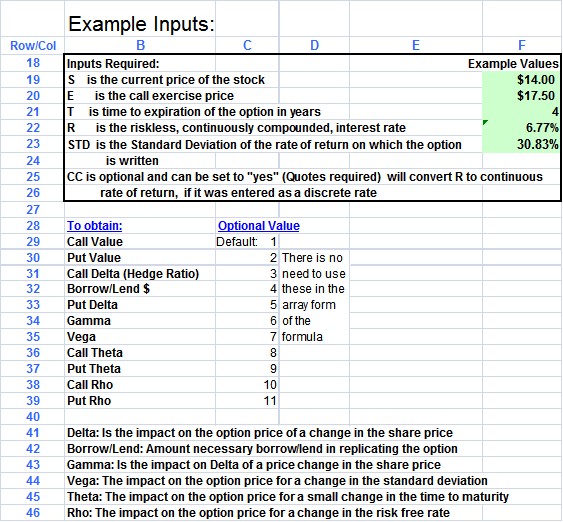
For an understanding of The Greeks ( Delta, Gamma etc.) see The Greeks
For an understanding of Array Functions see Array Formulas
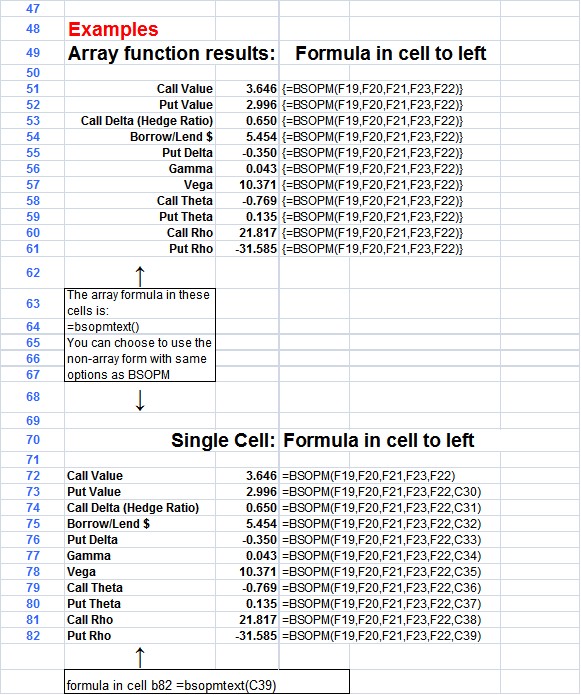
Copyright © 2009 Pieter Vandenberg